#browser extension
Video Recorder
Screen recorder for Chrome. Capture tab, window, or screen with mic and camera

Product Key Features
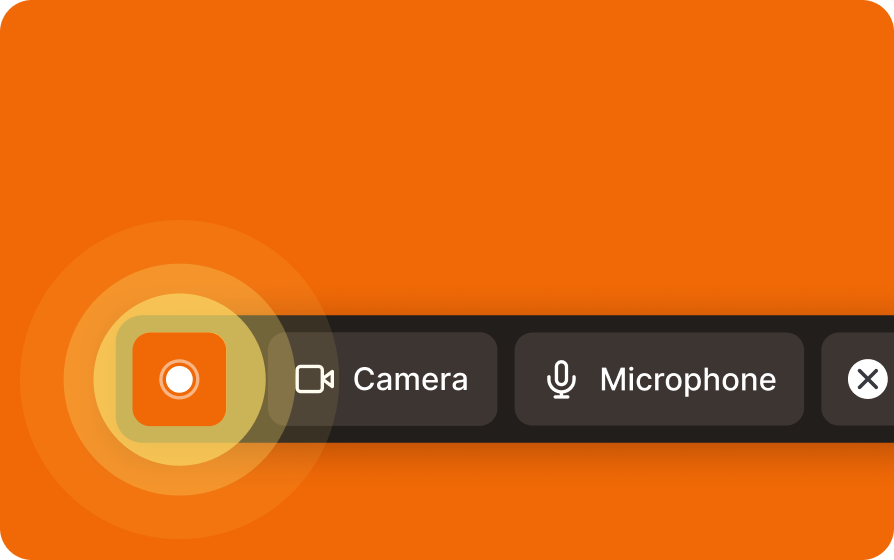
Capture modes
Record a tab, window, or full screen with mic and optional camera. Quick start, no setup

Export
Save locally in WebM or export to MP4. Share the file anywhere you work

Privacy
Recordings stay on your device unless you choose to share
What Our Users Say
Artem Kryuchenkov
As a developer, I often need to record my screen for code walkthroughs, bug reports, and tutorials, and this extension is a game-changer. It works right in the browser without requiring any extra software, which keeps my workflow smooth and efficient.
The ability to capture both screen and audio in high quality is a huge plus. I also appreciate the option to include a webcam feed—it's great for live coding sessions or explaining technical concepts to a team. The UI is intuitive, making it easy to start recording instantly without digging through complex settings.
Another major advantage is that it supports screen recording on Windows, macOS, and even ChromeOS seamlessly. No setup, no installations — just hit record and go. It's lightweight, reliable, and does exactly what I need.
Tiziano Pitisci
Useful and easy to use.
Chelsea Gillott
it great for everything
Testaruda Treinta y uno
i record very in very well definition and super easy to use
John Fitzgerald Kennedy
yooo thank you so much for making this extension, you saved my skin! :D
pneuman kramer
Used first time. Liked the simple ease of use. Make one more reduction to window on film edge and I give one more star.
Oleg Dikiy
It is easy to use and intuitive
Padam Khadka
the best screencast i have ever used and i will definitely use for my youtube chanel
Sergiusz L
So good and simple!
Pricing
Most Popular
Pro
Commercial use (one user)
Unlimited recordings
Fast MP4 export
4K quality support
Lifetime
Everything in Pro, and:
All future updates included
One-time payment, no renewals